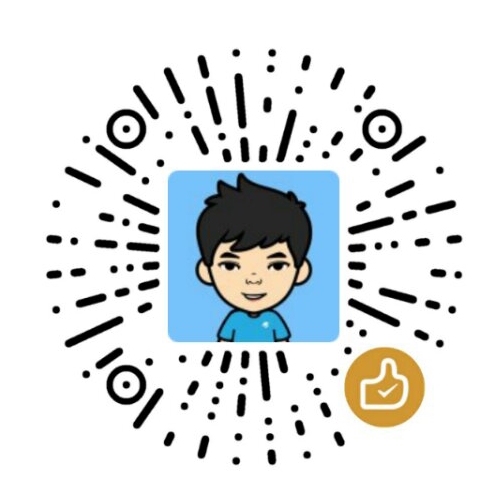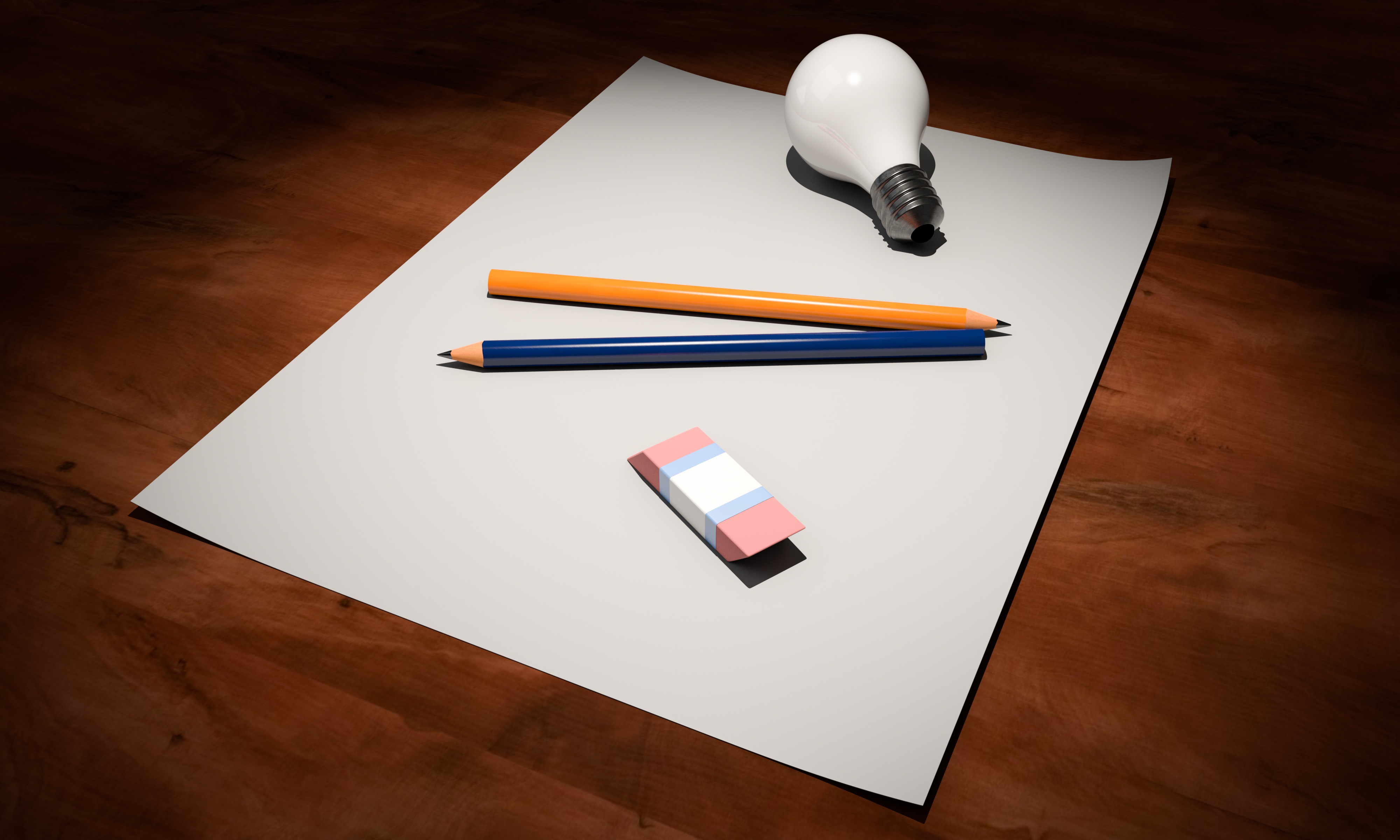缘起
今天写代码安装依赖的时候,执行pipenv install {SOMETHING}时报错:(PyTinyPng) [root@172 PyTinyPng]# pipenv install tinify
Installing tinify…
✔ Installation Succeeded
Pipfile.lock not found, creating…
Locking [dev-packages] dependencies…
Locking [packages] dependencies…
✘ Locking Failed!
#……
[pipenv.exceptions.ResolutionFailure]: No versions found
[pipenv.exceptions.ResolutionFailure]: Warning: Your dependencies could not be resolved. You likely have a mismatch in your sub-dependencies.
First try clearing your dependency cache with $ pipenv lock --clear, then try the original command again.
Alternatively, you can use $ pipenv install --skip-lock to bypass this mechanism, then run $ pipenv graph to inspect the situation.
Hint: try $ pipenv lock --pre if it is a pre-release dependency.
ERROR: ERROR: Could not find a version that matches tinify
No versions found
Was https://pypi.org/simple reachable?
解决方案
给 pip 换清华源cd ~
mkdir .pip/pip.conf
vi .pip/pip.conf
写入新地址
[global]
index-url = https://pypi.tuna.tsinghua.edu.cn/simple
外部执行测试安装,可以正常安装,进入 pipenv 之后还是报错,修改 Pipfile(PyTinyPng) [root@172 PyTinyPng]# find / -name Pipfile
/root/iyblog/Pipfile
/root/Flog/Pipfile
/root/PyTinyPng/Pipfile
修改对应项目的 Pipfile,换成清华源或者阿里源,之后执行pipenv install {SOMETHING}即可。
总结
网络原因导致 pypi 源不可达,修改 pip.conf 可以使 pip 正常使用,但是 pipenv 有自己的配置文件,不会跟着修改,即使把虚拟环境删了(pipenv --rm),Pipenv 也不会删除(我测试的时候是这样)。所以需要重新生成该文件或者直接修改文件。