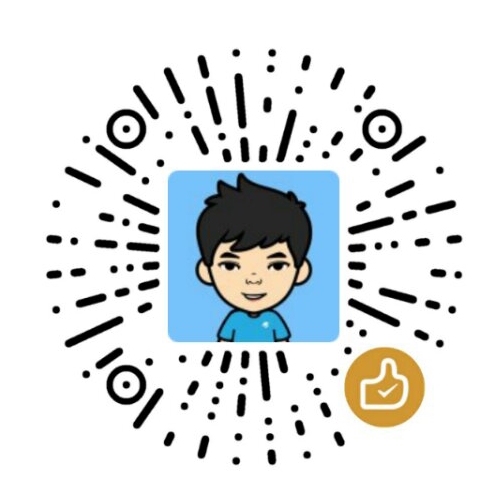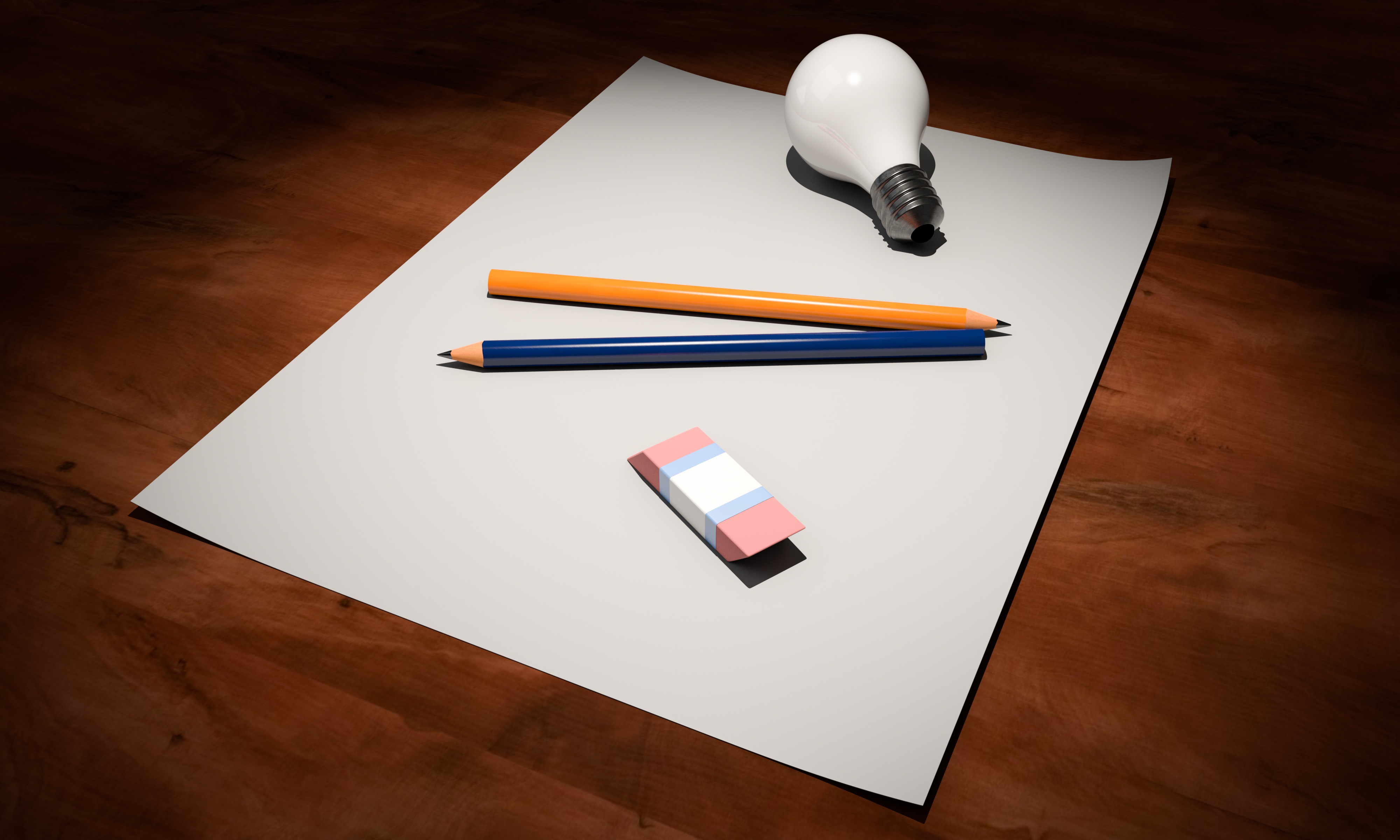今天在项目开发时,遇到需要在数据库中存储 ip 地址,那么应该选用何种数据类型更加高效呢?
如果存储的是IPV4地址,可以选择使用INT UNSIGNED,然后借助 MySQL 自带的 INET_ATON() 和 INET_NTOA()来存取数据;
如果存储的是IPV6地址,可以选择使用VARBINARY(),然后借助 INET6_ATON()和INET6_NTOA() (MySQL5.6+支持)方法存取数据。
针对IPv4地址
mysql> select inet_aton('127.0.0.1'); |
数据存取
存数据
INSERT INTO `ip_addresses` (`ip_address`)
VALUES (INET_ATON('127.0.0.1'));取数据
SELECT id, INET_NTOA(`ip_address`) AS ip
FROM `ip_addresses`;Python实现
对于上面的代码,如果我们不想使用内置的MySQL方法,也可以在应用层使用自己封装的方法:
import socket, struct |
更新
我们还可以使用 ipaddress 库对 ip 地址进行 int 和 str 之间的互转。代码如下:import ipaddress
int(ipaddress.ip_address('127.0.0.1'))
2130706433
str(ipaddress.ip_address(2130706433))
'127.0.0.1'
针对IPv6地址
MySQL 提供内置函数inet6_aton()来存储和检索IPv6地址。敲黑板,不要把IPv6地址存储为整数,因为数字格式的IPv6地址需要比UNSIGNED BIGINT更多的字节。所以下面的函数返回VARBINARY(16)数据类型。让我们看一个例子。mysql> select hex(inet6_aton('127.0.0.1'));
+---------------------------------+
| hex(inet6_aton('127.0.0.1')) |
+---------------------------------+
| 7F000001 |
+---------------------------------+
1 row in set (0.00 sec)
mysql> select hex(inet6_aton('2001:0db8:85a3:0000:0000:8a2e:0370:7334'));
+---------------------------------------------------------------------------+
| hex(inet6_aton('2001:0db8:85a3:0000:0000:8a2e:0370:7334')) |
+---------------------------------------------------------------------------+
| 20010DB885A3000000008A2E03707334 |
+---------------------------------------------------------------------------+
1 row in set (0.00 sec)
mysql> select inet6_ntoa(unhex('20010DB885A3000000008A2E03707334'));
+----------------------------------------------------------------------------+
| inet6_ntoa(unhex('20010DB885A3000000008A2E03707334')) |
+----------------------------------------------------------------------------+
| 2001:db8:85a3::8a2e:370:7334 |
+----------------------------------------------------------------------------+
1 row in set (0.00 sec)
注意
假设你正在编写查找以ip地址为127.0.0.1连接的用户,可能写出如下的查询语句:
SELECT name FROM user WHERE inet_ntoa(ipaddress)='127.0.0.1'; |
请注意,此查询不会使用在ipaddress列上创建的索引,因为我们在SQL执行期间修改了索引列,它也会逐行将整数转换为真实的IP地址。所以要想让索引生效应该:SET @ip = inet_aton('127.0.0.1');
SELECT name FROM user WHERE ipaddress = @ip;
或者SELECT name FROM user WHERE ipaddress = inet_aton('127.0.0.1');